Why Choose QuickBooks Online | Multi-Factor Authentication
Thinking of starting a business or switching from different accounting software? Here are things to consider on why you should choose Quickbooks online.
Accessibility
Always on the go? Quickbooks Intuit is perfect for you. If you need to bill your customer right away, instead of going home so you can punch those invoices in Quickbooks, you can do it right away, in your tablet or laptop and send those invoices then receive money! As long as you have an internet connection.
No Need To Back Up Your Files
There’s a long list of viruses and malware that could harm your computer. They will do nasty things like slowing down your computer or worse, corrupting your hard drive- you’ll lose all your data files, including your Quickbooks file. If you made a backup, then good! If not, you can kiss your files goodbye.
Quickbooks Online is saved on a cloud, with a bank-level security technology that protects your file. So you can confidently do your books, without thinking about losing your files.
No Installation
For desktop users, some say installation is not that easy. Quickbooks Online does not need an installation. So that means, you don’t need to be a computer geek to get a Quickbooks Online account. This will save you money as well for hiring an IT person to do the set up for you. All you need to have is a browser, like Internet Explorer, Chrome or Firefox then sign up to Quickbooks Online. Isn’t that easy?
No Upgrade Process
Quickbooks Desktop expires every 3 years. For example, if you’re using Quickbooks 2015, regardless of the version, you have to upgrade in 2018. So that’s another installation+upgrade+update+registration process.
Quickbooks online doesn’t have an expiration. You can keep using it as long as your account is active.
Free Support
Quickbooks Online comes with US-based support who understands accounting. They can help you troubleshoot if you’re having log-in issues, billing inquiries or setting up your business. They can also customize your Quickbooks to match your business needs. All for FREE!
Maintenance
Since Quickbooks online saves their data on the cloud, they have maintenance once every 2 weeks (based on experience) to make sure that your files are protected and their server is fast and running.
Multi-Factor Authentication
You’ve probably experienced logging into your Quickbooks Online account and being asked for some verification code to verify if you really own the account.
This means Quickbooks is securing your books. I called Intuit to ask if there was a hacking happened that’s why they increased their security. No hacking happened but since there are giant companies who’ve experienced hacking, they’re making sure that none of these events will happen to their company.
So what’s the catch for us end users? To clarify most of my questions, I called Quickbooks online and ask what’s going on.
Is this just a security update that we need to follow?
Yes. This is what we call Multi-Factor Authentication.
So What will happen if we log in?
When you log in to your Quickbooks Online, it will ask you for Verification Code. Verification code will only be sent to you if there was a successful log-in and it will be sent to your e-mail address linked when we signed up for Quickbooks Online.
How long will we receive the verification code?
Within 30 minutes.
(I received mine within 5 minutes)
Is this just a one-time operation?
Yes.
What if I don’t have access to my e-mail address?
2 things:
1 If you’re NOT the Master Administrator of the account, you can ask the Master Admin to delete your access to Quickbooks Online and send you a new invitation. In that way, your active e-mail address will be linked to Quickbooks Online.
2 If you’re THE Master Administrator of the account and DOESN’T have access to your an e-mail address, you need to make a request for an E-mail address change request.
How do we make request for e-mail address change?
and read about QuickBooks Intuit.
What is QuickBooks File Doctor
QuickBooks is an extremely important software for any company to be using to handle their accounting needs and requirements. Many small to large scale businesses use this application frequently to address financial records and dealings within their companies, replacing the regular book – keeping tasks. Using QuickBooks, you can endlessly use it to file your taxes on time, applications, payroll accounting, form submissions, etc. You cannot afford this chain of work being interrupted due to errors affecting your QuickBooks company file. Using the app, QuickBooks File Doctor, you can fix or repair a number of problems or issues that could have caused you to encounter an error while using QuickBooks.
QuickBooks File Doctor – Fix your Damaged Company File or Network(US, CA and UK) - QuickBooks File Doctor is a tool that can help you resolve some of the most common as well as unusual QuickBooks errors Like : -6150, -6000 -82, -6000 -305, -6000 -301, -6147, or -6130, H101, H202, H303, or H505, missing or blank lists for your customers, vendors, or employees.
Read More About:- QuickBooks Online Help Center
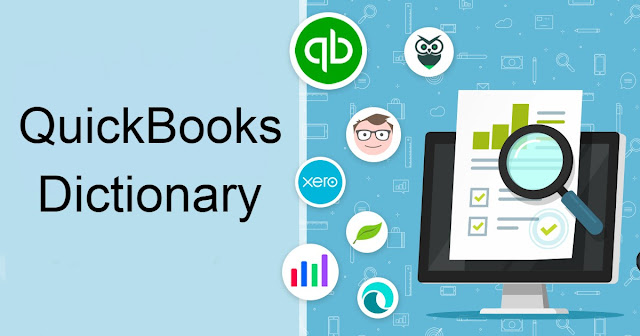




hey... Great work . I feel nice while i reading blog .You are doing well. Keep it up. We will also provide dial Quickbooks Customer Service to reach us call to 1-855-756-1077 for instant help.
ReplyDeleteNice & Informative Blog !
ReplyDeleteMake sure to call us at our QuickBooks Customer Service Number 1-(855)-974-6537, and gain instant solutions to all your queries and issues on a single call.
Hey! Good blog. I was facing an error in my QuickBooks software, so I called QuickBooks for MAC Support (855)756-1077. I was tended to by an experienced and friendly technician who helped me to get rid of that annoying issue in the least possible time.
ReplyDeleteHey! Mind-blowing blog. Keep writing such beautiful blogs. In case you are struggling with issues on QuickBooks software, dial QuickBooks Error 15106 (855)756-1077. The team, on the other end, will assist you with the best technical services.
ReplyDeleteHey! Lovely blog. Your blog contains all the details and information related to the topic. In case you are a QuickBooks user, here is good news for you. You may encounter any error like QuickBooks Error, visit at QuickBooks Customer Service for quick help.
ReplyDeleteIts great if you are facing some unexpected errors regarding QuickBooks issue then please contact me at
ReplyDeleteQuickbooks Support Phone Number
ReplyDeleteIts great if you are facing some unexpected errors regarding Quickbooks issue then please contact me at
Quickbooks Support Phone Number+18889327932
van
ReplyDeletekastamonu
elazığ
tokat
sakarya
71HN3
ankara parça eşya taşıma
ReplyDeletetakipçi satın al
antalya rent a car
antalya rent a car
ankara parça eşya taşıma
OEP4S
0A926
ReplyDeleteBtcturk Güvenilir mi
Isparta Evden Eve Nakliyat
Bursa Evden Eve Nakliyat
Şırnak Evden Eve Nakliyat
Muş Evden Eve Nakliyat
E23D8
ReplyDeleteCoinex Güvenilir mi
Bursa Lojistik
Etimesgut Boya Ustası
Bee Coin Hangi Borsada
Tokat Evden Eve Nakliyat
Etlik Fayans Ustası
Bartın Evden Eve Nakliyat
Alya Coin Hangi Borsada
Aydın Evden Eve Nakliyat
مكافحة الحشرات بالاحساء EdnhEKvYhq
ReplyDelete51D949F115
ReplyDeletedüşmeyen takipçi satın al
BFA3841321
ReplyDeletetiktok bot takipçi
شركة تنظيف سجاد وموكيت بخميس مشيط
ReplyDeleteivNd81qAEQ
شركة تركيب طارد الحمام بالاحساء TeKmSKdm8h
ReplyDeleteشركة مكافحة حشرات بالاحساء QUWSGkHC0G
ReplyDelete0D79B721FD
ReplyDeletetelegram coin kazma
coin kazandıran oyunlar
kayıt ol coin kazan
görev yap coin kazan
yatırımsız coin kazan
4A174D1AAC
ReplyDeleteinstagram kadın takipçi
begeni satin al
türk takipçi
instagram takipçi
ig takipçi